If you have your own music collection on your mac or on a mounted drive, then CMPlayer is for you. The CMPlayer software runs on macOS as a console application. CMPlayer is a different kind of music player. It can run continually, selecting songs at random from the entire music collection, or from a search you made. A search result can be made into what is called a mode. A mode is all the songs from one or more searches. When you do follow-up searches you are actually narrowing the search result. You can also choose music by entering the number associated with the song in the main window. It is then added to the playlist. If you do not specify songs manually, it will select random songs to play. You can navigate to the next song by pressing TAB. You can navigate to the previous song by pressing SHIFT+TAB.
CMPlayer is created in swift for macOS and is GPL-3.0. You can find the github code repository here: https://github.com/sith-ikjetil/CMPlayer.git
NB! The first time you start CMPlayer, it might take some time to gather metadata from all files.
NB! CMPlayer is designed to run in a terminal window that is 80×24.
CMPlayer has some of these abilities and more:
- Can play music from the entire song library.
- Can play music from a mode (search).
- Plays random music continually.
- Has a playlist you can add songs to.
- Can play, pause, resume.
- Can skip to next song (TAB) or previous song (SHIFT+TAB)
- Can jump playback to certain minutes and seconds of current playing song.
- Can change viewtype between default and details.
- Can change color theme between default, blue and black.
- Add music root paths. Directories where music lie.
- Add exclusion paths. Directories under music root paths you do not want.
- And much more. Visit help screen to see commands supported.
CMPlayer was made by Kjetil Kristoffer Solberg. ENJOY!
An example of details viewtype and default color theme. Also notice that we have made two searches and are in mode genre and year. That means that we have searched for a genre first, then narrowed it with a new search for year. A total of 821 songs was found to match all these criterias in my collection.
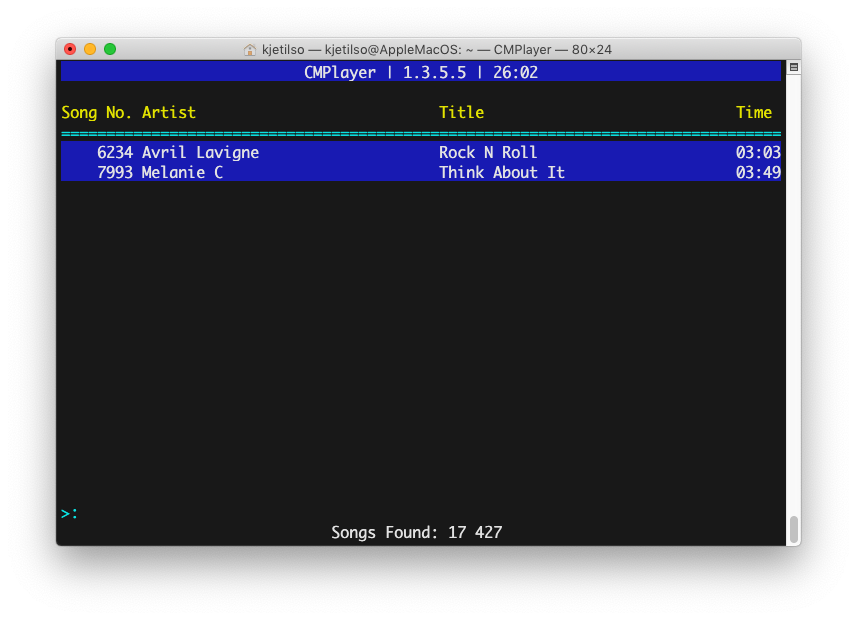
This mode window shows how we have searched and what mode we are in. As you can see we first searched for a genre of pop which yielded 1946 songs. Then we narrowed it with a search for year of 2010-2019. This last year search is made out of the 1946 songs we found first with our genre search. We have narrowed the first search.
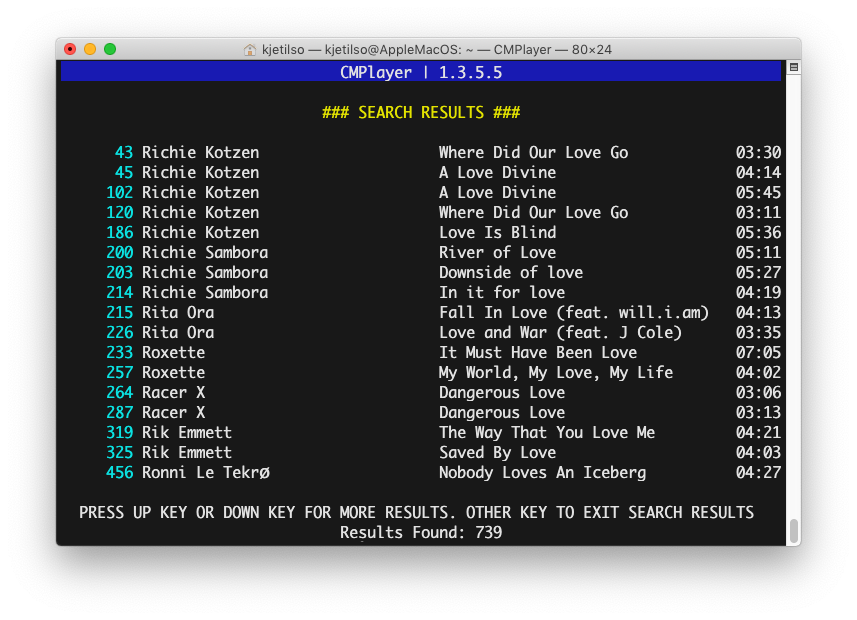
The help screen is easy to navigate. We can easily find the commands available to us.
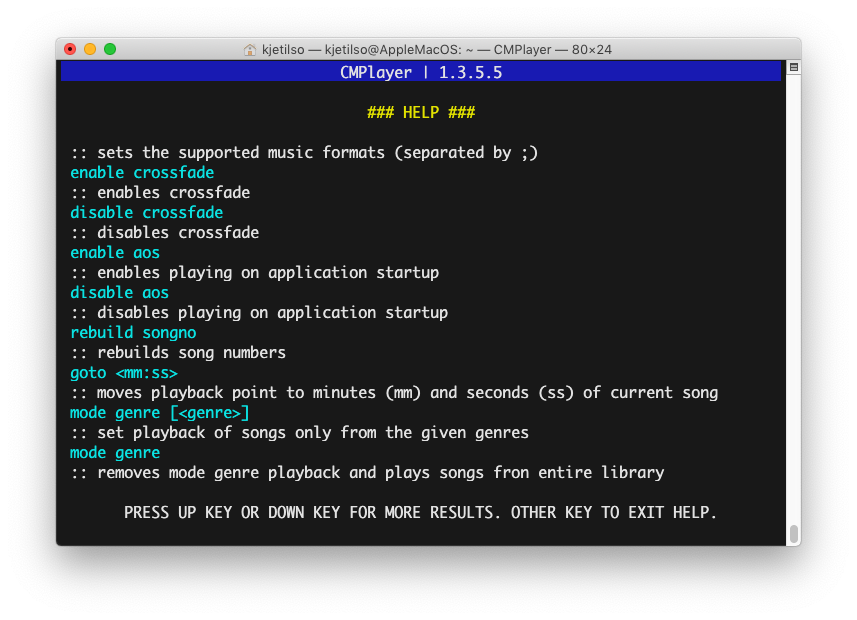
The preferences screen should look something like this. Pay attention to Music Root Paths and Exclution Paths.
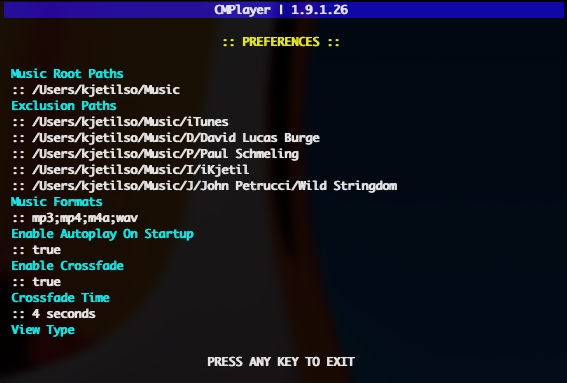
Here is a youtube video showing some of the features:
Make a one-time donation
Make a monthly donation
Make a yearly donation
Choose an amount
Or enter a custom amount
Your contribution is appreciated.
Your contribution is appreciated.
Your contribution is appreciated.
DonateDonate monthlyDonate yearly